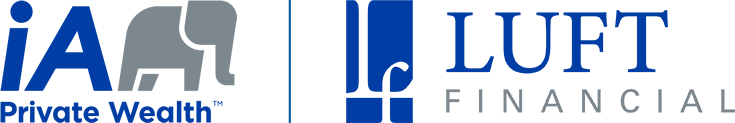Tax Time
When Will My 2023 Tax Slips be Accessible/Mailed?
2023 IAPW Tax Document Distributions Dates
- There are different mailing dates for different account types
- Click on the above link to view the expected delivery dates for both mail and online tax slips and reports
How Will I Receive My 2023 Tax Documents that IAPW Issues?
iA Private Wealth Client Portal
- Click the above link to sign into the Client Portal
- Here you can access, view, download and print your iA Private Wealth tax slips and reports
Accessing Your Accounts Online
- Click on the link above If you have never logged into the Client Portal before.
- You will need your Client ID number, which is the first 6 digits of your account number (found on your monthly statements)
- Click on the link above to learn more about your Client ID and how to know which account type your account number is
What if I Have Never Registered for the Client Portal and I Don’t Intend To?
- Then your tax documents will be MAILED to you. The default delivery method is MAIL
- Unfortunately, the Foreign Property Report is no longer being sent by mail; please request this from us
- Please also see How Will I Receive My 2023 Foreign Property Report? in the next column
What if I Should Have Received My Tax Slips in the Mail by Now, but Have Not?
- You likely changed your Delivery Preference to PAPERLESS. Please log into the Client Portal to check (go to Settings/Document Preferences). Even if your Delivery Preference is MAIL, you can still retrieve your tax slips online via the Client Portal
How Do I Search for My Tax Documents on the Client Portal?
- Go to Documents (bottom left on the landing page)
- Then filter by Type (top right)
- Select Tax Slips & Year-End Reporting
- Tick the boxes of the documents you’d like
- Select Print or Download (bottom)
How Will I Receive My 2023 Gains/Loss, Foreign Property, and Summary of Investment Management Fees Reports?
- BY MAIL: this report will be sent by mail in early March
- Client Portal: this report will also be made available here for download
- These reports are only generated for CASH (NON-REGISTERED) accounts
- This report is only a tool to assist you with your tax returns; the report is not a tax document
How Will I Receive My Mutual Fund Company T-slips (T3s)?
- BY MAIL: it is the mutual fund companies who mail these T-slips directly to you (they are not generated by iA Private Wealth). The target mailing dates for these mutual fund T-slips are as late as March 31, 2024
- My CRA Account: these T-slips will be made available here for download
Why Do You Recommend I Hold Off on Filing My Taxes until April 15th, 2024 if I have a CASH (NON-REGISTERED) account that holds mutual funds?
- Because you may not receive all your mutual fund company T-slips until April
- These T-slips need to be included with your 2023 tax return or you may be re-assessed
- The target mailing dates for mutual fund T-slips are as late as March 31, 2024. These slips are mailed directly from the mutual fund companies
How Do I Know If I Have All My Mutual Fund T-Slips?
- My CRA Account: cross reference with CRA that you have all your T-slips
- WE RECOMMEND TO HOLD OFF FILING UNTIL APRIL 15TH, 2024 if you have a CASH (NON-REGISTERED) account holding mutual funds unless you have verified with CRA that you have all your slips
How Can I Be Sure I Have All My Tax Documents?
- My CRA Account: cross reference with CRA that you have all your T-slips
- CRA receives all your tax slips – from iA Private Wealth, from the mutual fund companies, and other institutions – therefore we recommend getting them directly from CRA or cross referencing with what the CRA has to ensure you’ve received all your slips before you file your taxes